My Simple, Productive, and Rewarding To-Do List Routine
How much does your to-do list help you accomplish your goals? For me, significantly. I've tried many different types of to-do lists over the last few years, and I wrote this article to share the one that sticked for me.

Knowing what to work on when is a big contributor to my productivity. The simple and obvious solution is a to-do list. I've tried many different types of to-do lists over the last few years, and I wrote this article to share the one that sticked for me.
When browsing the web for to-do list tipps, there are many and most of them are very elaborate. Too much complexity doesn't work long enough for me, so I like to keep things as simple as they can be. My system doesn't use extensive tooling, categories, time estimates, explicit priorities, and much else. Let me explain.
How The To-Do List Works
Without keeping you hanging any further, here's my template:
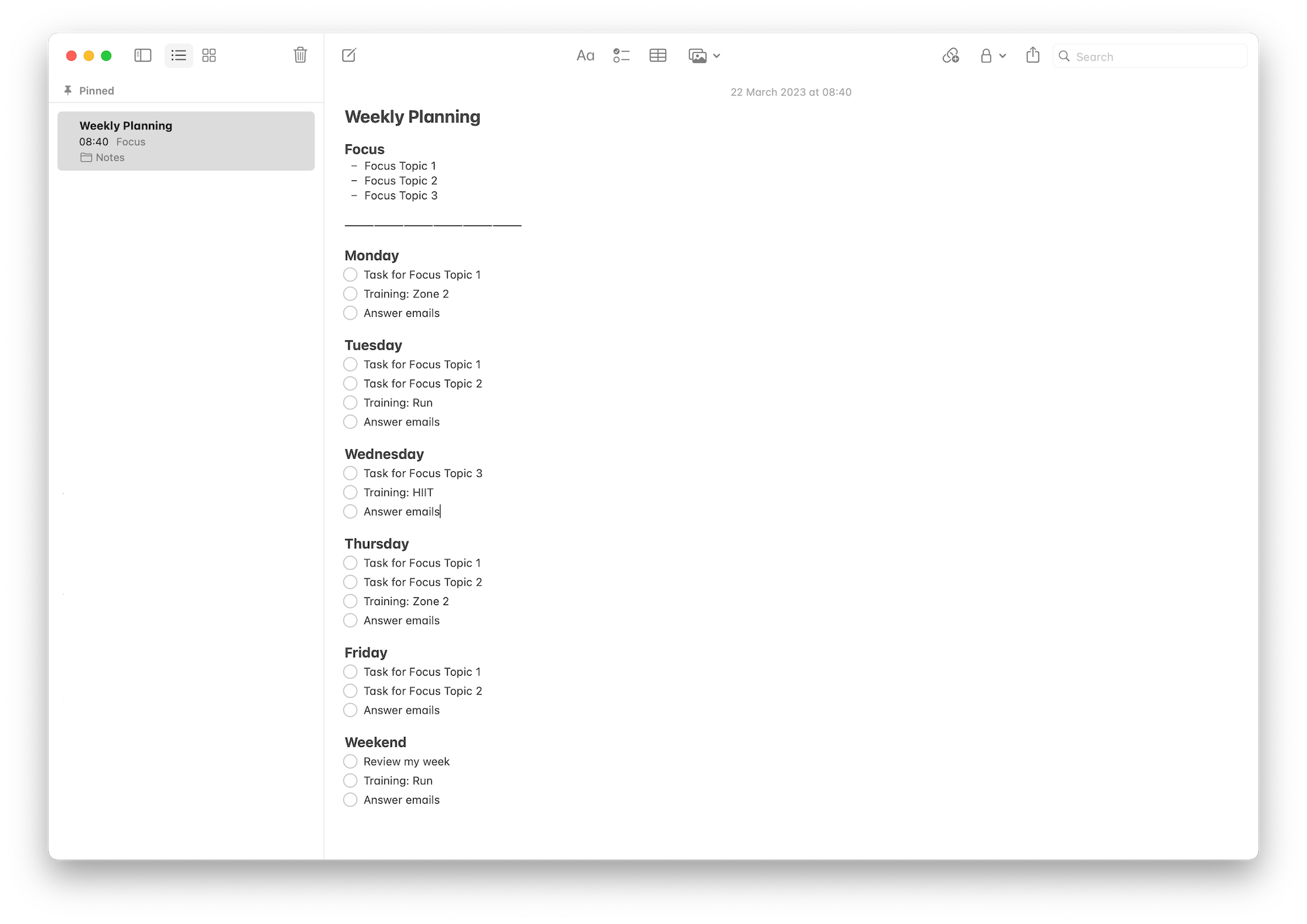
It generally is just a reusable checklist in Apple Notes and works like this:
I keep a list for every day of the week
Every weekday has its own slot with a combination for the weekend. Every week, last week's list gets overwritten with what's relevant now. To me, this has two major benefits over just one list:
- I can plan a sensible amount of tasks and spread them within the week, planning a few days in advance if necessary. This not only helps me plan a few days ahead but generally reduces the stress that an overflowing to-do list may cause.
- I see what I did last week. This is a big one for me and I'm often surprised by how many things have happened during my week and what I've accomplished.
I keep recurring tasks on the list
I have a few tasks that are on the list every day, every specific day, or one day every week. For example, I have "answer emails" on the list for every day, sports has fixed days of the week (e.g. "HIIT training" on Wednesday), and I have a few weekend-only activities. This way, I keep track of what must happen that day without the mental load of remembering each time.
I populate the list at least one day in advance
My most productive time is the first few hours in the morning and I'm most effective if I know what to work on as soon as I sit on my computer. Therefore, I prepare next day's list the evening before (this was even a daily to-do item for some time until I built the habit 😉) or even a few days in advance if there's something special coming up. For simple appointments (e.g. a spontaneous dinner date) or special events (e.g. a friend's final exam that I want to wish good luck for) I mostly don't use my calendar, but rather my to-do list.
I prioritize and highlight what to focus on
I try to keep my current focus topics written on top of the list as a reminder. This helps me to make sure that my daily tasks are aligned with my mid-term (weekly or longer) goals. I also prioritize the checklist so that the most important tasks are on top, with the ones requiring lower mental space at the bottom.
How I Use The To-Do List
Assuming you're using something similar to my template and you've just completed your first Monday and Tuesday, the list will probably look something like this:
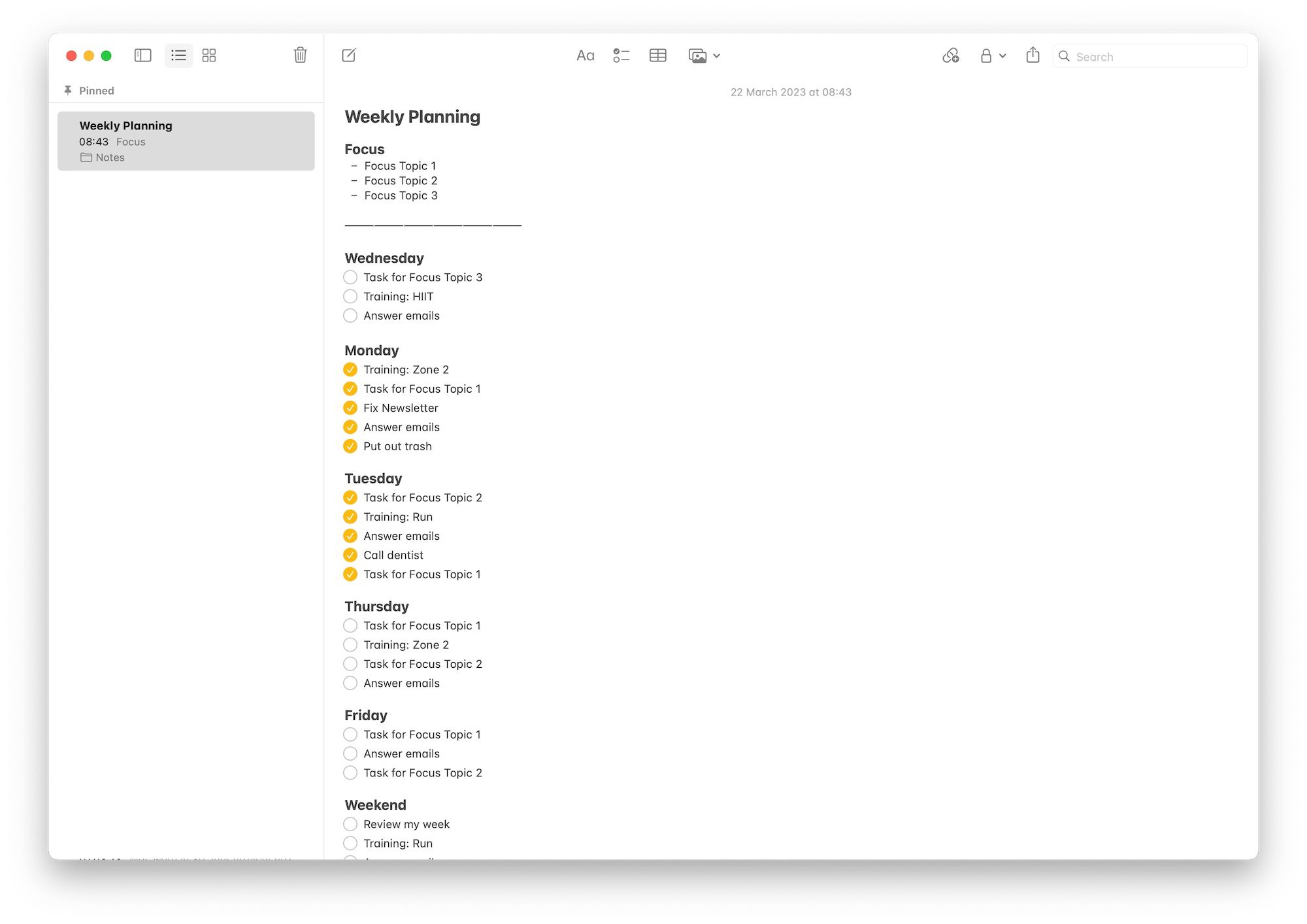
What happens to me (and presumably not just me) is that there are unforeseen tasks creeping up each day, which I'll then just add to the list. There are also tasks that I can't finish within the planned day. If I can't finish something on one day, I add it to next day's to-dos if that makes sense. Most often it does.
That's already it. I've now used this system for at least three years or maybe even longer. I already shared it with a few friends and it seems helpful to them, so I hope you can get something useful out of this article as well. Take care!
– Dominik






